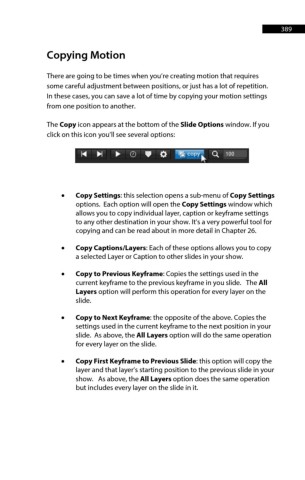Page 389 - ProShow Producer Manual
P. 389
389
Copying Motion
There are going to be times when you’re creating motion that requires
some careful adjustment between positions, or just has a lot of repetition.
In these cases, you can save a lot of time by copying your motion settings
from one position to another.
The Copy icon appears at the bottom of the Slide Options window. If you
click on this icon you’ll see several options:
• Copy Settings: this selection opens a sub-menu of Copy Settings
options. Each option will open the Copy Settings window which
allows you to copy individual layer, caption or keyframe settings
to any other destination in your show. It’s a very powerful tool for
copying and can be read about in more detail in Chapter 26.
• Copy Captions/Layers: Each of these options allows you to copy
a selected Layer or Caption to other slides in your show.
• Copy to Previous Keyframe: Copies the settings used in the
current keyframe to the previous keyframe in you slide. The All
Layers option will perform this operation for every layer on the
slide.
• Copy to Next Keyframe: the opposite of the above. Copies the
settings used in the current keyframe to the next position in your
slide. As above, the All Layers option will do the same operation
for every layer on the slide.
• Copy First Keyframe to Previous Slide: this option will copy the
layer and that layer’s starting position to the previous slide in your
show. As above, the All Layers option does the same operation
but includes every layer on the slide in it.