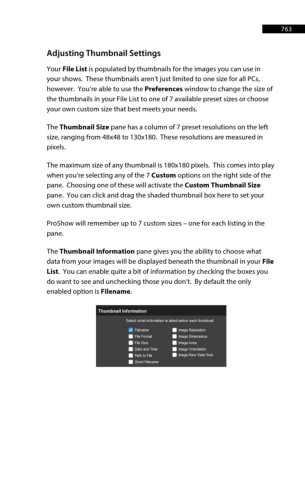Page 764 - ProShow Producer 9 Final Manual
P. 764
763 763
Adjusting Thumbnail Settings
Your File List is populated by thumbnails for the images you can use in
your shows. These thumbnails aren’t just limited to one size for all PCs,
however. You’re able to use the Preferences window to change the size of
the thumbnails in your File List to one of 7 available preset sizes or choose
your own custom size that best meets your needs.
The Thumbnail Size pane has a column of 7 preset resolutions on the left
size, ranging from 48x48 to 130x180. These resolutions are measured in
pixels.
The maximum size of any thumbnail is 180x180 pixels. This comes into play
when you’re selecting any of the 7 Custom options on the right side of the
pane. Choosing one of these will activate the Custom Thumbnail Size
pane. You can click and drag the shaded thumbnail box here to set your
own custom thumbnail size.
ProShow will remember up to 7 custom sizes – one for each listing in the
pane.
The Thumbnail Information pane gives you the ability to choose what
data from your images will be displayed beneath the thumbnail in your File
List. You can enable quite a bit of information by checking the boxes you
do want to see and unchecking those you don’t. By default the only
enabled option is Filename.
Thumbnail lnfonnation
Select what information is listed below each thumbna~
':I, Filename • Image Resolution
• File Format • Image Dimensions
• Fie Size • lmageArea
• Date and Tme • Image Orientation
• Pathtofile • Image Raw Data Size
• Short Fiename