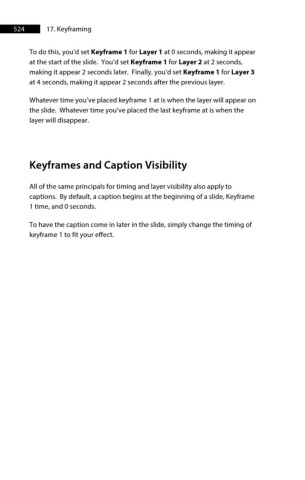Page 525 - ProShow Producer 9 Final Manual
P. 525
524 17. Keyframing
To do this, you’d set Keyframe 1 for Layer 1 at 0 seconds, making it appear
at the start of the slide. You’d set Keyframe 1 for Layer 2 at 2 seconds,
making it appear 2 seconds later. Finally, you’d set Keyframe 1 for Layer 3
at 4 seconds, making it appear 2 seconds after the previous layer.
Whatever time you’ve placed keyframe 1 at is when the layer will appear on
the slide. Whatever time you’ve placed the last keyframe at is when the
layer will disappear.
Keyframes and Caption Visibility
All of the same principals for timing and layer visibility also apply to
captions. By default, a caption begins at the beginning of a slide, Keyframe
1 time, and 0 seconds.
To have the caption come in later in the slide, simply change the timing of
keyframe 1 to fit your effect.