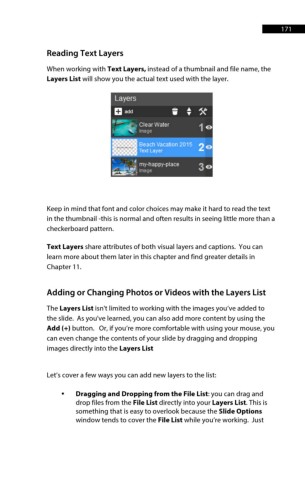Page 172 - ProShow Producer 9 Final Manual
P. 172
171 171
Reading Text Layers
When working with Text Layers, instead of a thumbnail and file name, the
Layers List will show you the actual text used with the layer.
Layers
-
a add •
11 · ., Clear Water 1 0
1 . Image
Beach
~ Vacation 2015 2 0
~ Laye~
Jext
.·~ my-happy-place 3 0
, Image
Keep in mind that font and color choices may make it hard to read the text
in the thumbnail -this is normal and often results in seeing little more than a
checkerboard pattern.
Text Layers share attributes of both visual layers and captions. You can
learn more about them later in this chapter and find greater details in
Chapter 11.
Adding or Changing Photos or Videos with the Layers List
The Layers List isn't limited to working with the images you’ve added to
the slide. As you've learned, you can also add more content by using the
Add (+) button. Or, if you’re more comfortable with using your mouse, you
can even change the contents of your slide by dragging and dropping
images directly into the Layers List
Let’s cover a few ways you can add new layers to the list:
• Dragging and Dropping from the File List: you can drag and
drop files from the File List directly into your Layers List. This is
something that is easy to overlook because the Slide Options
window tends to cover the File List while you’re working. Just