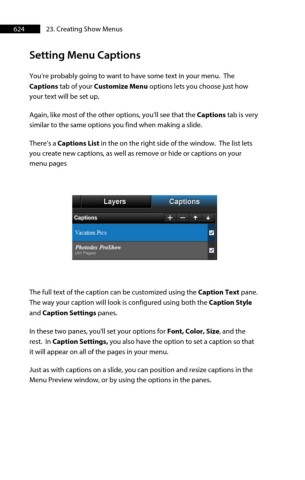Page 624 - ProShow Producer Manual
P. 624
624 23. Creating Show Menus
Setting Menu Captions
You’re probably going to want to have some text in your menu. The
Captions tab of your Customize Menu options lets you choose just how
your text will be set up.
Again, like most of the other options, you’ll see that the Captions tab is very
similar to the same options you find when making a slide.
There’s a Captions List in the on the right side of the window. The list lets
you create new captions, as well as remove or hide or captions on your
menu pages
The full text of the caption can be customized using the Caption Text pane.
The way your caption will look is configured using both the Caption Style
and Caption Settings panes.
In these two panes, you'll set your options for Font, Color, Size, and the
rest. In Caption Settings, you also have the option to set a caption so that
it will appear on all of the pages in your menu.
Just as with captions on a slide, you can position and resize captions in the
Menu Preview window, or by using the options in the panes.