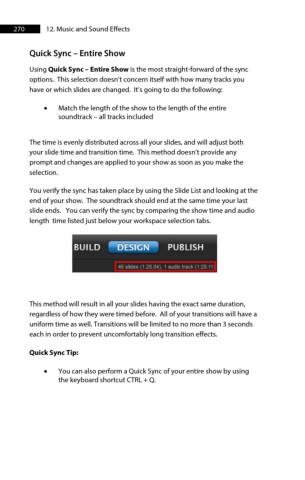Page 270 - ProShow Producer Manual
P. 270
270 12. Music and Sound Effects
Quick Sync – Entire Show
Using Quick Sync – Entire Show is the most straight-forward of the sync
options. This selection doesn’t concern itself with how many tracks you
have or which slides are changed. It’s going to do the following:
• Match the length of the show to the length of the entire
soundtrack – all tracks included
The time is evenly distributed across all your slides, and will adjust both
your slide time and transition time. This method doesn’t provide any
prompt and changes are applied to your show as soon as you make the
selection.
You verify the sync has taken place by using the Slide List and looking at the
end of your show. The soundtrack should end at the same time your last
slide ends. You can verify the sync by comparing the show time and audio
length time listed just below your workspace selection tabs.
This method will result in all your slides having the exact same duration,
regardless of how they were timed before. All of your transitions will have a
uniform time as well. Transitions will be limited to no more than 3 seconds
each in order to prevent uncomfortably long transition effects.
Quick Sync Tip:
• You can also perform a Quick Sync of your entire show by using
the keyboard shortcut CTRL + Q.