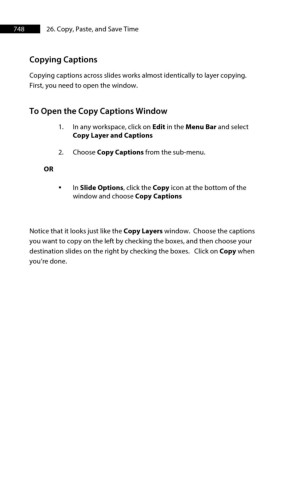Page 749 - ProShow Producer 9 Final Manual
P. 749
748 26. Copy, Paste, and Save Time
Copying Captions
Copying captions across slides works almost identically to layer copying.
First, you need to open the window.
To Open the Copy Captions Window
1. In any workspace, click on Edit in the Menu Bar and select
Copy Layer and Captions
2. Choose Copy Captions from the sub-menu.
OR
• In Slide Options, click the Copy icon at the bottom of the
window and choose Copy Captions
Notice that it looks just like the Copy Layers window. Choose the captions
you want to copy on the left by checking the boxes, and then choose your
destination slides on the right by checking the boxes. Click on Copy when
you’re done.