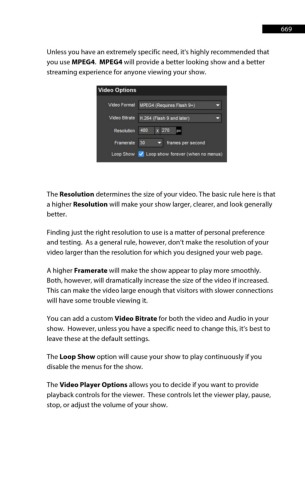Page 670 - ProShow Producer 9 Final Manual
P. 670
669 669
Unless you have an extremely specific need, it's highly recommended that
you use MPEG4. MPEG4 will provide a better looking show and a better
streaming experience for anyone viewing your show.
Video Options
Video Format l,IPEG4 (Requires Flash 9•)
Video Bt1rate H 264 (flash 9 and later)
Resolution 480 x 270 o,
Framerate 30 ...- frames per second
Loop Show ~ Loop show forever (when no menus)
The Resolution determines the size of your video. The basic rule here is that
a higher Resolution will make your show larger, clearer, and look generally
better.
Finding just the right resolution to use is a matter of personal preference
and testing. As a general rule, however, don’t make the resolution of your
video larger than the resolution for which you designed your web page.
A higher Framerate will make the show appear to play more smoothly.
Both, however, will dramatically increase the size of the video if increased.
This can make the video large enough that visitors with slower connections
will have some trouble viewing it.
You can add a custom Video Bitrate for both the video and Audio in your
show. However, unless you have a specific need to change this, it’s best to
leave these at the default settings.
The Loop Show option will cause your show to play continuously if you
disable the menus for the show.
The Video Player Options allows you to decide if you want to provide
playback controls for the viewer. These controls let the viewer play, pause,
stop, or adjust the volume of your show.