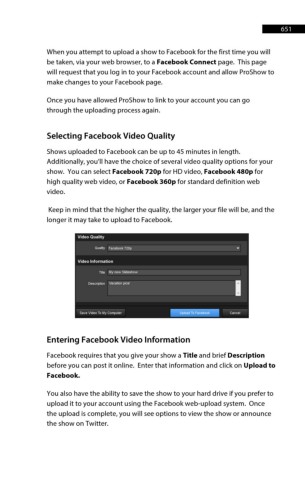Page 652 - ProShow Producer 9 Final Manual
P. 652
651 651
When you attempt to upload a show to Facebook for the first time you will
be taken, via your web browser, to a Facebook Connect page. This page
will request that you log in to your Facebook account and allow ProShow to
make changes to your Facebook page.
Once you have allowed ProShow to link to your account you can go
through the uploading process again.
Selecting Facebook Video Quality
Shows uploaded to Facebook can be up to 45 minutes in length.
Additionally, you’ll have the choice of several video quality options for your
show. You can select Facebook 720p for HD video, Facebook 480p for
high quality web video, or Facebook 360p for standard definition web
video.
Keep in mind that the higher the quality, the larger your file will be, and the
longer it may take to upload to Facebook.
Entering Facebook Video Information
Facebook requires that you give your show a Title and brief Description
before you can post it online. Enter that information and click on Upload to
Facebook.
You also have the ability to save the show to your hard drive if you prefer to
upload it to your account using the Facebook web-upload system. Once
the upload is complete, you will see options to view the show or announce
the show on Twitter.