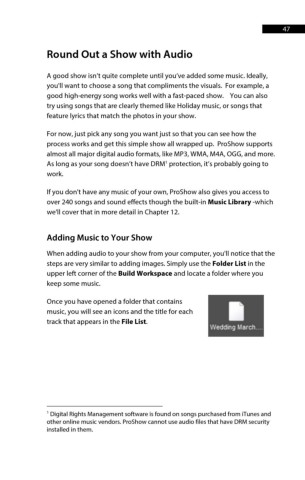Page 48 - ProShow Producer 9 Final Manual
P. 48
47 47
Round Out a Show with Audio
A good show isn’t quite complete until you’ve added some music. Ideally,
you'll want to choose a song that compliments the visuals. For example, a
good high-energy song works well with a fast-paced show. You can also
try using songs that are clearly themed like Holiday music, or songs that
feature lyrics that match the photos in your show.
For now, just pick any song you want just so that you can see how the
process works and get this simple show all wrapped up. ProShow supports
almost all major digital audio formats, like MP3, WMA, M4A, OGG, and more.
1
As long as your song doesn’t have DRM protection, it’s probably going to
work.
If you don't have any music of your own, ProShow also gives you access to
over 240 songs and sound effects though the built-in Music Library -which
we'll cover that in more detail in Chapter 12.
Adding Music to Your Show
When adding audio to your show from your computer, you'll notice that the
steps are very similar to adding images. Simply use the Folder List in the
upper left corner of the Build Workspace and locate a folder where you
keep some music.
Once you have opened a folder that contains
music, you will see an icons and the title for each I
track that appears in the File List.
We-Od1ng March
1 Digital Rights Management software is found on songs purchased from iTunes and
other online music vendors. ProShow cannot use audio files that have DRM security
installed in them.