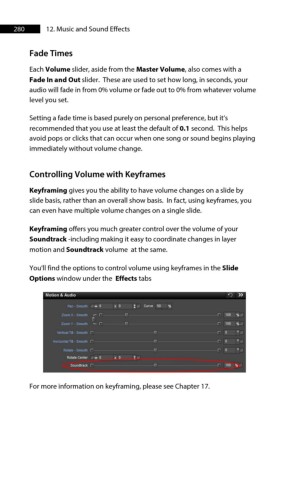Page 280 - ProShow Producer Manual
P. 280
280 12. Music and Sound Effects
Fade Times
Each Volume slider, aside from the Master Volume, also comes with a
Fade In and Out slider. These are used to set how long, in seconds, your
audio will fade in from 0% volume or fade out to 0% from whatever volume
level you set.
Setting a fade time is based purely on personal preference, but it’s
recommended that you use at least the default of 0.1 second. This helps
avoid pops or clicks that can occur when one song or sound begins playing
immediately without volume change.
Controlling Volume with Keyframes
Keyframing gives you the ability to have volume changes on a slide by
slide basis, rather than an overall show basis. In fact, using keyframes, you
can even have multiple volume changes on a single slide.
Keyframing offers you much greater control over the volume of your
Soundtrack -including making it easy to coordinate changes in layer
motion and Soundtrack volume at the same.
You'll find the options to control volume using keyframes in the Slide
Options window under the Effects tabs
For more information on keyframing, please see Chapter 17.