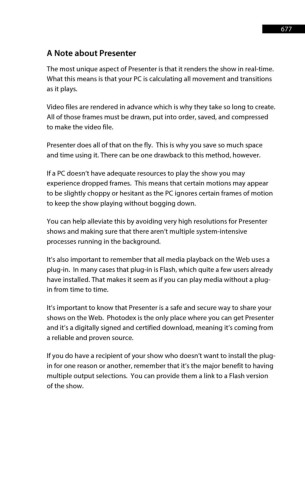Page 678 - ProShow Producer 9 Final Manual
P. 678
677 677
A Note about Presenter
The most unique aspect of Presenter is that it renders the show in real-time.
What this means is that your PC is calculating all movement and transitions
as it plays.
Video files are rendered in advance which is why they take so long to create.
All of those frames must be drawn, put into order, saved, and compressed
to make the video file.
Presenter does all of that on the fly. This is why you save so much space
and time using it. There can be one drawback to this method, however.
If a PC doesn’t have adequate resources to play the show you may
experience dropped frames. This means that certain motions may appear
to be slightly choppy or hesitant as the PC ignores certain frames of motion
to keep the show playing without bogging down.
You can help alleviate this by avoiding very high resolutions for Presenter
shows and making sure that there aren’t multiple system-intensive
processes running in the background.
It’s also important to remember that all media playback on the Web uses a
plug-in. In many cases that plug-in is Flash, which quite a few users already
have installed. That makes it seem as if you can play media without a plug-
in from time to time.
It’s important to know that Presenter is a safe and secure way to share your
shows on the Web. Photodex is the only place where you can get Presenter
and it’s a digitally signed and certified download, meaning it’s coming from
a reliable and proven source.
If you do have a recipient of your show who doesn’t want to install the plug-
in for one reason or another, remember that it’s the major benefit to having
multiple output selections. You can provide them a link to a Flash version
of the show.