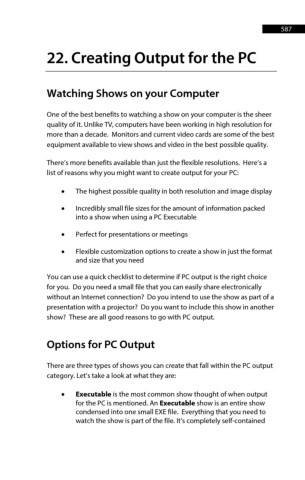Page 587 - ProShow Producer Manual
P. 587
587
22. Creating Output for the PC
Watching Shows on your Computer
One of the best benefits to watching a show on your computer is the sheer
quality of it. Unlike TV, computers have been working in high resolution for
more than a decade. Monitors and current video cards are some of the best
equipment available to view shows and video in the best possible quality.
There’s more benefits available than just the flexible resolutions. Here’s a
list of reasons why you might want to create output for your PC:
• The highest possible quality in both resolution and image display
• Incredibly small file sizes for the amount of information packed
into a show when using a PC Executable
• Perfect for presentations or meetings
• Flexible customization options to create a show in just the format
and size that you need
You can use a quick checklist to determine if PC output is the right choice
for you. Do you need a small file that you can easily share electronically
without an Internet connection? Do you intend to use the show as part of a
presentation with a projector? Do you want to include this show in another
show? These are all good reasons to go with PC output.
Options for PC Output
There are three types of shows you can create that fall within the PC output
category. Let’s take a look at what they are:
• Executable is the most common show thought of when output
for the PC is mentioned. An Executable show is an entire show
condensed into one small EXE file. Everything that you need to
watch the show is part of the file. It’s completely self-contained