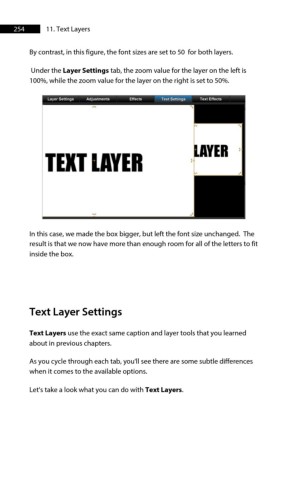Page 254 - ProShow Producer Manual
P. 254
254 11. Text Layers
By contrast, in this figure, the font sizes are set to 50 for both layers.
Under the Layer Settings tab, the zoom value for the layer on the left is
100%, while the zoom value for the layer on the right is set to 50%.
In this case, we made the box bigger, but left the font size unchanged. The
result is that we now have more than enough room for all of the letters to fit
inside the box.
Text Layer Settings
Text Layers use the exact same caption and layer tools that you learned
about in previous chapters.
As you cycle through each tab, you'll see there are some subtle differences
when it comes to the available options.
Let's take a look what you can do with Text Layers.