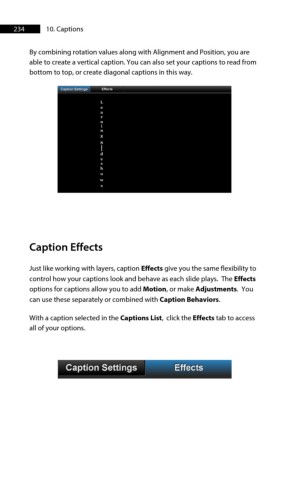Page 234 - ProShow Producer Manual
P. 234
234 10. Captions
By combining rotation values along with Alignment and Position, you are
able to create a vertical caption. You can also set your captions to read from
bottom to top, or create diagonal captions in this way.
Caption Effects
Just like working with layers, caption Effects give you the same flexibility to
control how your captions look and behave as each slide plays. The Effects
options for captions allow you to add Motion, or make Adjustments. You
can use these separately or combined with Caption Behaviors.
With a caption selected in the Captions List, click the Effects tab to access
all of your options.