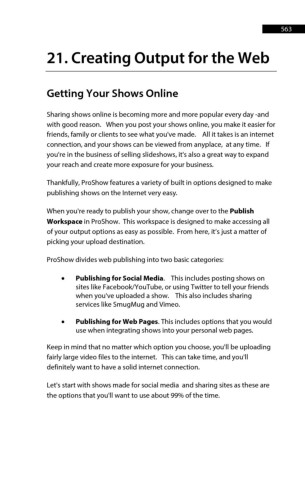Page 563 - ProShow Producer Manual
P. 563
563
21. Creating Output for the Web
Getting Your Shows Online
Sharing shows online is becoming more and more popular every day -and
with good reason. When you post your shows online, you make it easier for
friends, family or clients to see what you've made. All it takes is an internet
connection, and your shows can be viewed from anyplace, at any time. If
you're in the business of selling slideshows, it's also a great way to expand
your reach and create more exposure for your business.
Thankfully, ProShow features a variety of built in options designed to make
publishing shows on the Internet very easy.
When you're ready to publish your show, change over to the Publish
Workspace in ProShow. This workspace is designed to make accessing all
of your output options as easy as possible. From here, it’s just a matter of
picking your upload destination.
ProShow divides web publishing into two basic categories:
• Publishing for Social Media. This includes posting shows on
sites like Facebook/YouTube, or using Twitter to tell your friends
when you've uploaded a show. This also includes sharing
services like SmugMug and Vimeo.
• Publishing for Web Pages. This includes options that you would
use when integrating shows into your personal web pages.
Keep in mind that no matter which option you choose, you'll be uploading
fairly large video files to the internet. This can take time, and you'll
definitely want to have a solid internet connection.
Let's start with shows made for social media and sharing sites as these are
the options that you'll want to use about 99% of the time.