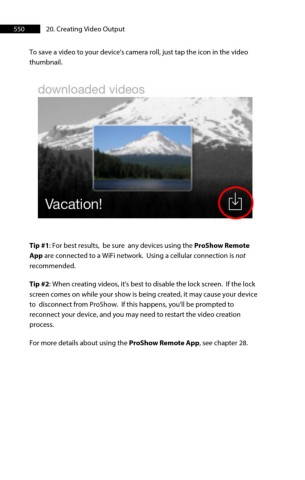Page 550 - ProShow Producer Manual
P. 550
550 20. Creating Video Output
To save a video to your device's camera roll, just tap the icon in the video
thumbnail.
Tip #1: For best results, be sure any devices using the ProShow Remote
App are connected to a WiFi network. Using a cellular connection is not
recommended.
Tip #2: When creating videos, it's best to disable the lock screen. If the lock
screen comes on while your show is being created, it may cause your device
to disconnect from ProShow. If this happens, you'll be prompted to
reconnect your device, and you may need to restart the video creation
process.
For more details about using the ProShow Remote App, see chapter 28.